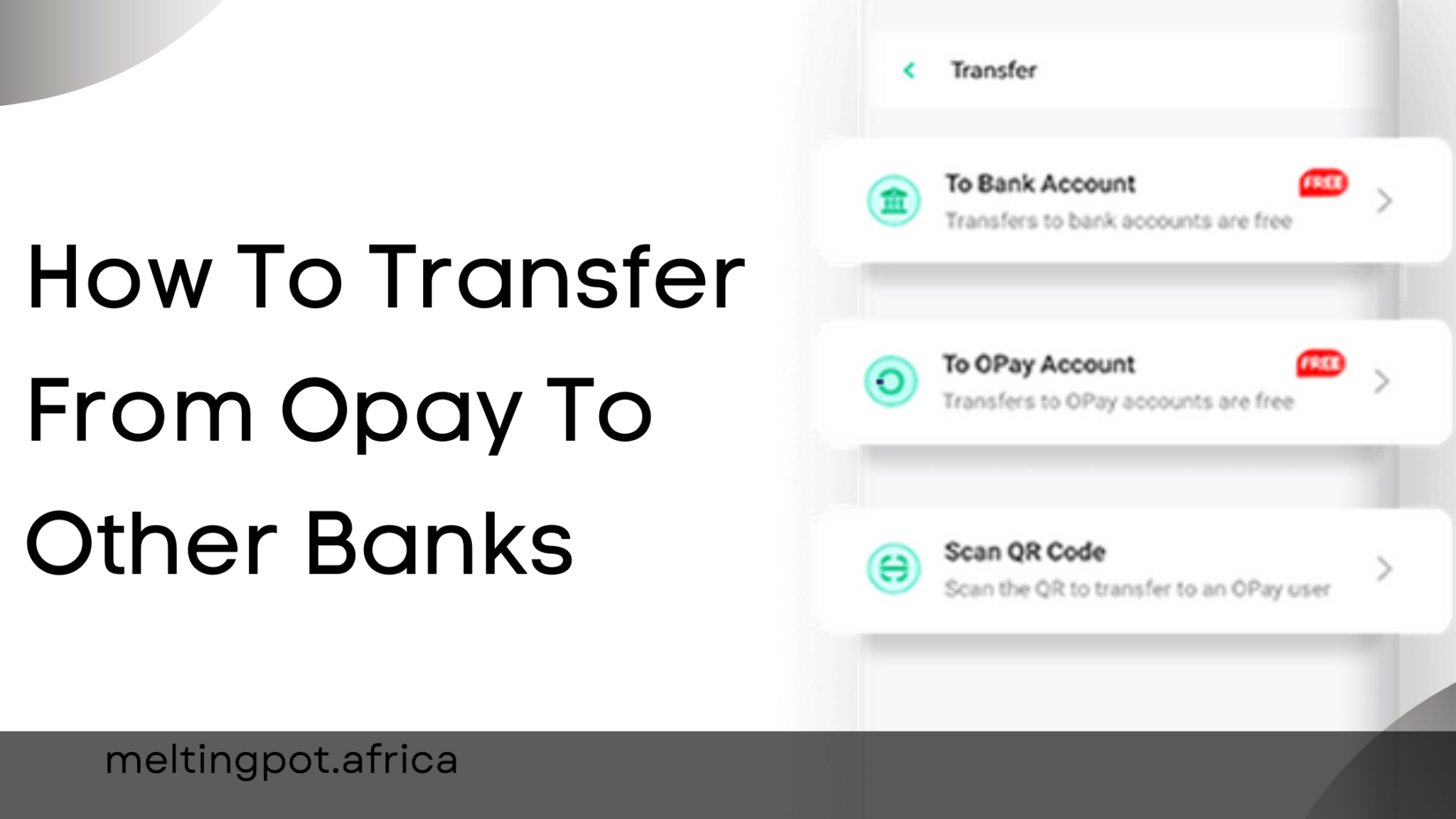In the age of digital transactions driven by Nigeria’s Central Bank’s cashless policy, understanding how to navigate online financial transactions has become increasingly important. If you are wondering how to transfer money from Opay to other banks seamlessly, you’re in the right place.
Opay is a mobile-based platform, that offers solutions for payments, transfers, loans, savings, and more. With an impressive user base of over 35+ million registered app users and 500,000 agents in Nigeria, Opay has solidified its role as a trusted partner in modern financial navigation.
While most banking transactions occur within the mobile app, Opay has gone a step further by introducing a USSD code, providing customers with an even easier way to transfer funds. This blog will guide you through this process to transferring funds effortlessly.
Opay USSD Code
The *955# USSD code is a unique feature introduced by OPay to allow customers to perform various banking transactions conveniently. These transactions include money transfers, airtime and data purchases, withdrawals, funding betting accounts, and creating accounts.
The primary purpose of creating this USSD code is to make OPay services accessible to customers without data or smartphones, ensuring a seamless experience for all users.
To use the USSD code, customers need to have an account with OPay and dial the code on the phone number, SIM, or line connected to their OPay account. However, it’s essential to note that the code is currently only supported by Airtel, MTN, and 9mobile networks; it is not available for use on the Glo network at the time of writing.
By leveraging the *955# USSD code, customers can carry out a wide range of transactions, making it a convenient tool for accessing various OPay services.
How to Transfer Using The Opay USSD Code
The Opay transfer code is *955#, Select the “Transfer” option, enter the recipient’s account or phone number, enter the amount you want to transfer, and then input your Opay PIN to complete the transfer.
To simplify, here’s how to transfer money on Opay via the USSD code.
- Open the dialer app on your phone and dial *955#
- Select the option for “Transfer.”
- Select “1” for Opay or “2” for transfer to other banks
- Select the bank you want to transfer money to; if not Opay
- Enter the recipient’s account/phone number
- Enter the amount you want to transfer
- Then, input your Opay PIN to authorize the transaction.
How to Transfer Money Using Opay App
OPay has an Android application that allows fast, easy, secure payments and money transfers. To transfer money from your Opay account to your bank account, follow these steps:
- Login to your Opay app
- Click Transfer
- Click Transfer on another bank
- Select the bank you’re using.
- Put the account number and the amount you want to transfer
- Then click send.
- You can leave it empty in that box where you are asked to put something in the message box.
- Enter payment PIN.
List of Opay USSD Codes
The below table contains the list of Opay USSD codes for managing your account through its shortcode channel:
| Function | Code |
| Open Opay Account | *955# |
| Transfer to Bank | *955*2*amount*account number# |
| Transfer to Opay Account | *955*1*amount*account number# |
| Buy Airtime for your Opay Number | *955*3*amount# |
| Buy Airtime for Other Numbers | *955*3*amount*phonenumber# |
| Buy data | *955*4*amount# |
| Check Account Balance | *955*0# |
| Fund Betting Account | *955*5# |
| Pay for Electricity | *955*6# |
| Get OTP | *955*010# |
| Activate your ATM Card | *955*03121# |
Functions of the Opay App
The OPay app is a one-stop shop for financial services. Here are some of the financial transactions you can do on OPay:
- Buy Airtime: You can buy credit for your mobile phone and others. MTN, Glo, 9Mobile, and Airtel are currently supported
- Buy Data: You can buy a data plan for any mobile network.
- Subscribe to Pay TV: Easily subscribe to Satellite and Terrestrial Pay TV services, such as DSTV, GOTV, and Startimes.
- Settle Electricity Bills: Conveniently pay for electricity bills. Supported distribution companies (Discos) include Abuja, Eko, Ibadan, Ikeja, Kano, and Port Harcourt.
- Transfer Funds: Seamlessly send money to other OPay users or to a bank account.
- QR Payment: This new service lets you pay for products and services at physical stores using QR codes. Look for the OPay QR sign, scan the code after shopping, and make the payment.
- Swift Loans: Take advantage of OKash for speedy short-term loans.
- Engage in Investment: OWealth presents an attractive opportunity with a 10% annual rate on your investment.
- Showcase Your Offerings: Utilize OList, a classified ads platform, to promote your products and services—post ads to reach a wider audience and boost your business.
- Build an Online Presence: OLeads is a service that enables you to build a website in minutes. It is a straightforward, fast, and affordable way to build an online presence for your business.
Then the transaction is complete, and you will receive a message showing whether your transaction was successful.
Conclusion
In conclusion, transferring money from your OPay account to other banks has been made simple and convenient through various methods, including using USSD codes and the OPay app. Whether you prefer the ease of USSD transactions or the flexibility of mobile apps, OPay provides options to transfer funds to other banks seamlessly.
With these straightforward steps, you can effortlessly send money to friends, family, or business associates without requiring lengthy processes or physical visits to banking halls. Embrace the power of digital finance with OPay and enjoy hassle-free money transfers to other banks.
Frequently Asked Questions
How to transfer money from Opay to another bank using the USSD code?
To transfer money from your OPay wallet to another bank using USSD, dial *955# on your mobile phone and follow the instructions. This will allow you to initiate the transfer seamlessly without needing internet access or a smartphone app.
How do I transfer money through Opay?
To transfer money through OPay, open the app, log in, choose “Transfer,” enter the recipient’s bank details and amount, review and confirm, provide authentication and the money will be sent. Ensure enough funds in your OPay wallet before initiating the transfer.
Which bank controls Opay?
Opay is controlled by Opera Limited, a Norwegian company known for its web browsers and digital services. However, Opay is not directly owned by a traditional bank but instead operates as a mobile payment platform providing financial services through its app.
What is the USSD code to borrow money from Opay?
To borrow money from Opay’s Okash Loan using a USSD code, dial *955# on your phone and follow the steps to get your loan. Remember, you need to have an account with Opay for this to work.
What is the USSD code for transfer?
To transfer money, dial *955*Amount*Account Number# and follow the prompts on your screen.
How do I know my Opay Account Number?
To find your Opay Account Number, open the Opay app, log in to your account, and navigate to the “Account” section. Your account number should be displayed there. If you need help finding it, contact Opay customer support for assistance.
Can I receive money with my OPay account?
Yes, you can receive money with your OPay account. You can provide your OPay account details to the person who wants to send you money, such as your phone number linked to the account.