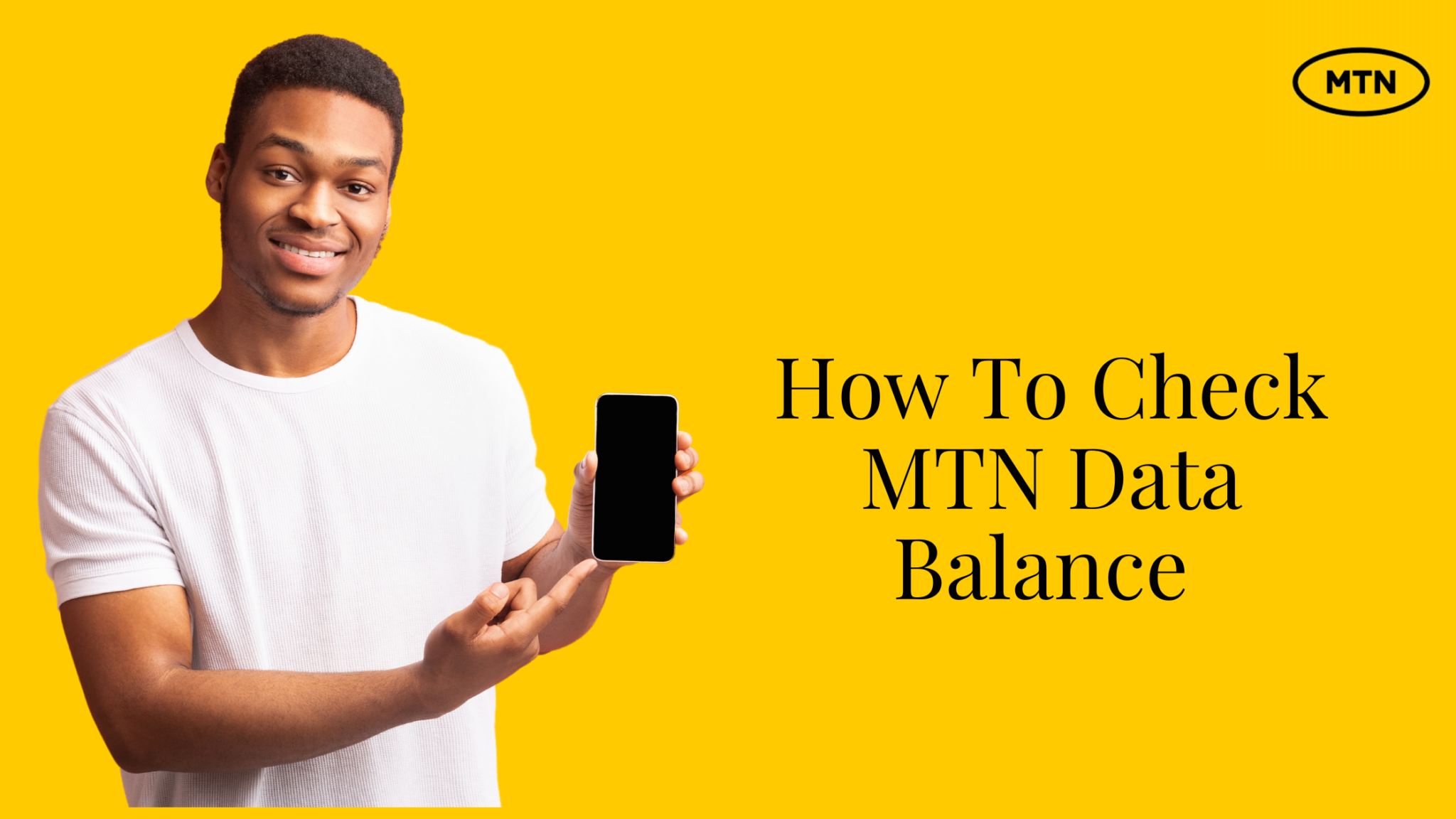In today’s digital world, everyone wants to stay connected and make the most of the internet. If you are an MTN subscriber, knowing how to check the data balance on MTN is important for uninterrupted connectivity.
We understand that adjusting to new NCC-approved shortcodes can be a challenge, especially if you are accustomed to the old ones. However, don’t worry, we have curated a comprehensive guide with different ways to check your MTN data balance and the important data codes for MTN for you to stay on top of your internet usage easily.
How To Check MTN Data Balance Using USSD code
The quickest way to check your MTN data balance is by using approved MTN data balance code. This can be done by dialing the data code for MTN which is *323*4# on your phone directly. Your MTN data balance will be displayed on your screen and you will also receive a text message. You can also follow the steps below to check your data balance on MTN:
- Dial *323# on your MTN phone.
- A pop-up will display your current data balance.
- You’ll also receive an SMS with your data balance.
Alternatively:
- Dial *310# to check your airtime balance.
- MTN will send your data balance along with the airtime balance.
You can use the MTN mobile app to check your MTN data by following the simple steps below:
How To Check Data Balance on MTN Via MyMTN App
You can use the MTN mobile app to check your MTN data balance following the simple steps below:
- Download and install the MTN Mobile App from the App Store or Google Play Store.
- Log in with your MTN phone number or validate it with an OTP code if using the app for the first time.
- View your data balance and other information on the dashboard.
MTN Customer Care
If you can’t use any of the methods mentioned earlier to check your data balance, don’t worry! You can still get help by reaching out to MTN’s customer care. Just dial the new MTN customer care number, 300 on your phone, and follow the prompts.
MTN Chat Bot – Zigi
Zigi is an MTN chatbot that can help you with various tasks, like checking your MTN data balance, buying airtime, bundles, and more. No registration is needed for chatting, but for purchases, you will need to register and receive an OTP for authentication.
You can access Zigi on Telegram, Facebook, WhatsApp, or the MTN website. To check your data balance using Zigi:
- Go to www.mtn.ng and click on the contact section.
- Chat with Zigi on your preferred channel (WhatsApp, Facebook, Telegram, or web).
- Send “Hello” to start the conversation.
- Provide your correct MTN number when asked.
- Tap on the “Enquiry” menu, then select “Data Balance” to view your MTN data balance.
How to Check MTN Data Balance via SMS
To check your MTN data balance via text message, follow these simple steps:
- Open the messaging app on your mobile phone.
- Create a new message.
- Type “2” in the message field.
- Send the message to 131.
- Wait for a notification from MTN with your data bundle balance.
Please note that this service is free of charge, and there are no hidden fees or charges involved.
How to Check SME Data Balance
Checking your SME data balance can be done in two ways for both beneficiaries and sponsors.
For sponsors (those sharing data):
- To check your data balance, dial *461*2*3#.
- You can also send a text message with the word “Data Balance” to the number 131.
For beneficiaries (Those receiving shared data):
- To check your shared data balance, send a text message with the word “SHAREBALANCE” to the number 131.
All MTN Codes
This is a list of the updated MTN USSD codes.
- *303# if for MTN users who want to borrow either airtime or data
- *305# is for users who want to manage their active value-added service (VAS) subscription and check out new VAS.
- *310# is for checking the account balance
- *311# is for airtime recharge using pin
- *312# is for subscribing to MTN data plan
- *321# is dedicated to sharing data with your loved ones
- *996# to retrieve your National Identity Number (NIN) on your MTN
Frequently Asked Questions
What is the code to check my data balance?
To check your data balance on MTN, simply dial *323# on your MTN phone. You’ll receive a message showing your current data balance.
Can I Check My MTN Data Balance Through the MyMTN App?
Yes, you can check your MTN data balance through the MyMTN App. Download the app, log in with your MTN number, and you’ll see your data balance on the dashboard. Stay informed on your data usage with ease!