Looking for how to check your MTN number? We’ve got you covered with five simple and reliable methods.
In our digital age, losing track of phone numbers is normal, especially if you use multiple SIM cards or switch between different network providers. That’s why we have put together this blog post to guide you through quickly checking your MTN number; we will also provide real-time images for the steps to make it easier for you.
Don’t worry; these methods have been tested and verified for speed and simplicity. Read on to discover the easy ways to check your MTN number.
USSD Codes To Check Your MTN Number
The fastest way to check your MTN number is through the USSD codes. There are two different USSD codes that work; we have the *123# and the *663#.
- Dial *123# on your MTN number.
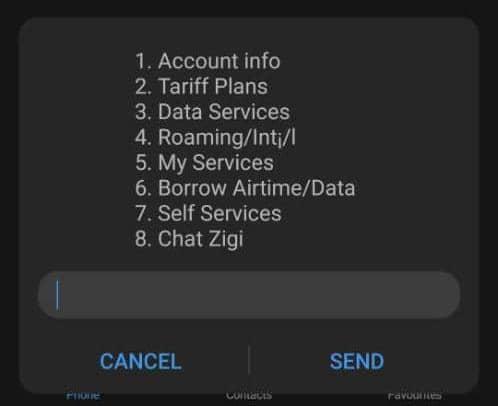
- Choose option 1 for Account Info.
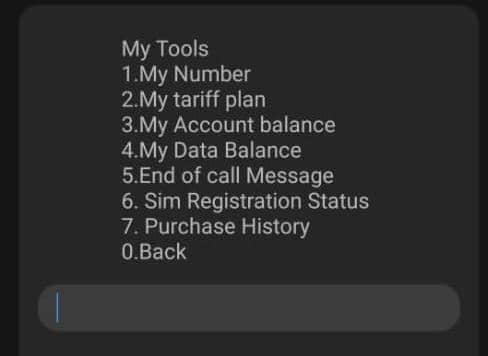
- Select option 1 again to request your number.
- Your MTN phone number will appear on your screen.
- You will also receive an SMS from 312 with your MTN number.
Or
You can directly check your MTN number using these USSD codes.
- Dial *123*1*1# or *663# (either code works).
- Your MTN number will appear on the screen.
- You will also receive an SMS from 312 with your MTN number.
It is advisable to take a screenshot of the number or store it on your phone as part of your contacts. This will help you have easy access to it anytime you want.
Using MyMTN App
The MTN Mobile App unlocks the full potential of your MTN experience. This app allows you to easily check your MTN number, monitor data usage, and subscribe to products and services. Here’s a simple guide:
- Download the MyMTN App from your App Store or Play Store.
- Open the app and register.
- The dashboard will display your MTN number.
- You can copy or call out your MTN number from the app.
The MTN Mobile App allows you to manage your account, track data usage, and explore MTN products and services. Download it to stay connected and make the most out of your MTN services.
Using Request Call Back
When traditional methods fail, you can use the “Call Me Back” feature to check your MTN number. Here’s how:
- Dial *133# on your MTN line.
- Enter the phone number of a friend or family member.
- Choose the option to send a “Call Me Back” message, usually by typing or replying with a specific number (like “5”).
- When your friend receives the message and calls you back, ask them to tell you your phone number.
This method allows you to indirectly retrieve your MTN number with the help of someone else. The “Call Me Back” feature is a convenient and free option when other methods don’t work.
By Calling a Friend
When you’re unable to retrieve your MTN number through other methods, you can ask a friend to help. Follow these steps:
- Dial a friend’s number from your contacts.
- Ask your friend to call out your MTN number.
- Note down or save your MTN number.
By having a friend call you and read out your number, you can quickly confirm your MTN contact details. This method is a simple and reliable solution when other options are unavailable.
Using Customer Service
If you’re unable to retrieve your MTN number through other methods, you can contact the customer care service. Here’s how:
- Dial the customer care number: 180 (from an MTN line) or 08031000180 (from other networks).
- Connect with a customer care representative.
- Ask them to provide your MTN number.
The customer care service is available 24/7, and they will assist you in retrieving your MTN number. It’s a reliable option if you prefer direct human interaction.
Conclusion
With these simple methods, you can check your MTN number easily. The most recommended and fastest option is using USSD codes by dialing *123# or *663#. Remember, it is important to save your MTN number so you can always remember it.

