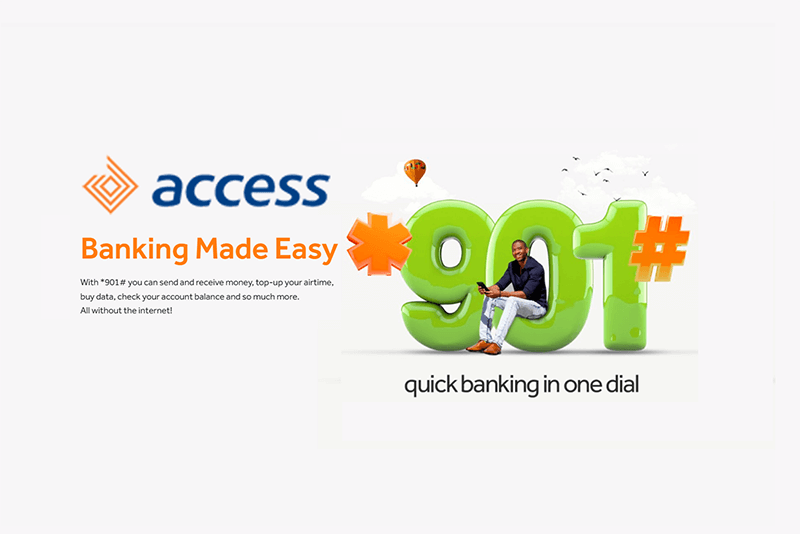In today’s fast-paced digital world, It is important to know how to seamlessly transfer funds between accounts. Whether you need to send money to family or friends, pay bills, or conduct business transactions, understanding how to transfer money from your Access Bank account to other banks can save you time and effort.
Access Bank offers a quick and easy way to transfer money from your account using their USSD transfer service. With just a few simple steps, you can make transfers right from your mobile phone. But that’s not all; we will also explore other methods, such as using the bank’s mobile app, ATM, website, and so on
So, join us on this journey to simplify your financial transactions
Access Bank’s USSD Service
Access Bank offers a quick and easy way to transfer money from your account using their USSD transfer service. Follow these simple steps to make a transfer:
- Dial *901# on your mobile phone.
- Select the option for “Transfer.”
- Choose the destination bank where you want to send the money.
- Enter the recipient’s account number.
- Confirm the recipient’s account name to ensure accuracy.
- Enter the amount you wish to transfer.
- Input your unique USSD transfer PIN to authorize the transaction.
- Review the transaction details displayed on your screen.
- Once you are confident that all the details are correct, proceed to confirm the transfer.
- The transfer will be completed, and you will receive a confirmation message with the transaction details.
You can transfer money to other banks easily with *901*2*Amount*Account number#. Using Access Bank’s USSD transfer service makes sending money to other banks quick and convenient, all from the comfort of your mobile phone. Ensure you have sufficient funds in your account and keep your USSD PIN secure to protect your transactions.
How To Register *901# Service
To sign up for the *901# service, follow these easy steps:
- Dial *901# from your phone using the number that’s already registered with the bank.
- Click on the option that says “Transfer.”
- Enter the last six digits of your Debit Card number. (If you don’t have a Debit Card, you’ll be asked to enter your date of birth instead).
- Input your account number.
- Create a 4-digit PIN.
How To Transfer Money Using Access Bank App
For you to enjoy the convenience of transferring money from your Access Bank account to other Access Bank accounts or accounts in different banks on your mobile banking app, all you have to do is follow these few steps:
- Download the Access Bank Mobile App from your app store (available for Android and iOS).
- Register your Access Bank account on the app.
- Log in to the app using your credentials.
- Select “Transfer” or “Send Money” from the main menu.
- Choose the recipient’s bank (Access Bank or other banks).
- Enter the recipient’s account number and name.
- Input the transfer amount.
- Review the transaction details for accuracy.
- Confirm the transfer with your mobile banking PIN or authentication method.
- Receive a notification confirming the successful transfer.
How To Transfer Using Access Bank ATM
Learn how to quickly transfer money with Access Bank using mobile banking and ATMs (Automated Teller Machines) by learning these steps:
- Find a nearby Access Bank ATM in your area.
- Insert your Access Bank Debit Card into the ATM’s card slot.
- Enter your 4-digit Personal Identification Number (PIN) to access your account.
- From the ATM menu, choose the “Transfer” option.
- Select the bank where you want to transfer the money. If it’s an Access Bank account, choose “Access Bank”; otherwise, select the recipient’s bank from the list.
- Enter the Recipient’s Account Number and the amount you wish to transfer.
- Review the transaction details on the screen to ensure accuracy.
- If everything is correct, authorize the transfer by selecting “Proceed” or similar on the ATM screen.
- The ATM will process the transfer, and you’ll receive a notification of the successful transaction.
Transferring Funds Using Access Bank Website
With Access Bank’s Internet banking platform, you can transfer money conveniently and securely from the comfort of your home or anywhere with Internet access. Follow these simple steps to experience smooth transactions.
- Visit Access Bank’s official website and log in to your Internet banking account.
- Navigate to the transfer or send money section on the Internet banking platform.
- Select that you want to transfer to an account in another bank.
- Provide the recipient’s account number and, if needed, their account name.
- Enter the amount you wish to transfer.
- Double-check all the transaction details for accuracy.
- Confirm the transaction using the provided security measures, such as OTP (One-Time Password) or other authentication methods.
- Once the transfer is authorized, the money will be sent to the recipient’s account, and you’ll receive a confirmation.
What Does * 901 * 14# Mean in Access bank?
In Access Bank, *901*14# is a USSD code that is used to activate the Dual Transaction Service (DTS). The Dual Transaction Service is a credit card service offered by Access Bank, allowing profiled customers to access a credit line through their existing debit card.
You can activate the code by following these steps:
- Choose option 1 to activate the DTS.
- Select option 1 again to accept the Credit card terms and conditions.
Once the Dual Transaction Service is activated, you can use your existing debit card to access a credit line, making transactions seamless and convenient. By selecting “credit” as the account type during any transaction at a POS terminal or ATM, you gain instant access to your credit account linked to your debit account.
Access Bank Branch
When you prefer a personal touch, Access Bank’s branch transfer option allows you to make money transfers with ease and assurance.
- Locate and visit any nearby Access Bank branch.
- Request a transfer form from the bank staff.
- Fill in the necessary details on the form, including the recipient’s account number and bank.
- Hand over the filled form to the bank staff.
- After processing, the bank will transfer the money to the designated account, and you’ll receive a confirmation receipt.
Who can Access This Service?
The *901# service is open to all individual account holders (sole signatories) who have registered phone numbers with MTN, GLO, Airtel, or 9Mobile. To use this service, make sure your phone number is updated with the bank.
Transfer Limits
You can transfer up to N100,000 per day using the *901# service, with a maximum of N20,000 per transaction. For airtime top-up, the daily limit is also N20,000.
List Of Access Bank Ussd Codes
| Function | USSD Code |
| Account Opening | *901*0# |
| Account Balance Inquiry | *901*00# |
| Airtime Purchase for Self | *901*Amount# |
| Airtime Purchase for Others | *901*Amount*Phone Number# |
| Bill Payments | *901*3# |
| BVN Retrieval | *565*0# |
| Data Purchase | *901*8# |
| Funds Transfer to Access Bank | *901*Amount*Recipient’s Account Number# |
| Funds Transfer to Other Banks | *901*2*AmountRecipient’s Account Number# |
| Loan Application | *901*11# |
| Mobile Transfer Deactivation | *901*9*11# |
| Merchant Payment | *901*3*Amount*Merchant Code# |
| OTP Generation | *901*4*1# |
Conclusion
Access Bank provides diverse and user-friendly ways to transfer money. With multiple options like mobile banking, USSD codes, internet banking, and branch visits, you can securely transfer funds to other banks or make payments effortlessly.
Frequently Asked Questions
Can I use this service when I am not in Nigeria?
Certainly! If you have an active roaming service, you can use the *901# service even when you are outside Nigeria. Roaming allows you to stay connected to your home network and access services like the *901# service while travelling in other countries. Make sure to check with your mobile network provider for roaming availability and charges before using the service abroad.
What is the transfer code of Access Bank?
The transfer code of access bank is *901#.
What is the USSD code * 901 * 911# for?
To turn off a USSD profile, dial *901*911# from any phone and enter the registered phone number of the account you want to block. Your USSD profile will be deactivated and blocked automatically.
Why is *901 # not working?
There are different things that can cause this; it could be that your network provider is having issues, or perhaps you have insufficient funds in your account, and it could also be that the bank is facing network issues.