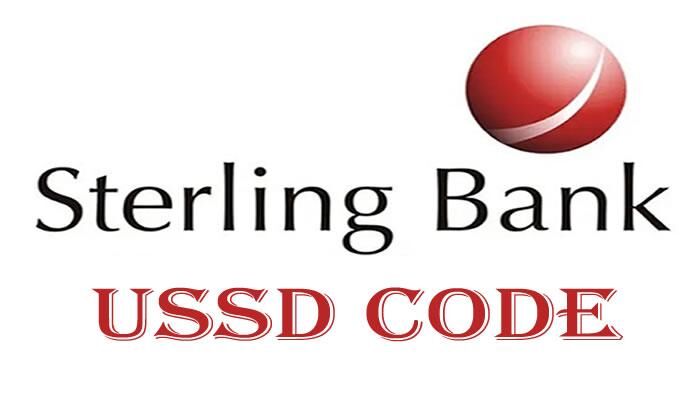If you need to make any transaction as a Sterling Bank customer and do not want to visit the bank then you need to know the Sterling Bank USSD code.
Sterling Bank is one of Nigeria’s leading banks, offering its customers a wide range of services. However, accessing banking services can sometimes be inconvenient, especially if you need to visit a branch in person.
With the Sterling Bank USSD code, which is *822#, customers can perform services like funds transfers, check account balances, purchase airtime, pay bills and more without needing internet access or the bank’s mobile app.
In this article, we will explore Sterling Bank‘s USSD code in more details, steps to carry out transactions like transfer, buying airtime, borrowing money, including how to register and use it to simplify your banking experience on the go.
What is Sterling Bank Transfer Code?
The Sterling Bank transfer code is *822#. This uniquely created code allows Sterling Bank customers to perform various financial activities directly from their mobile phones via the USSD platform.
By simply dialing the Sterling bank code, *822#, from their registered mobile number, you can access a menu of banking services without the internet or the bank’s mobile app. Transactions that can be carried out include transferring funds between Sterling and other bank accounts, checking balances, paying bills, buying airtime and more.
However, it is important that you first register their mobile number and activate the code on the USSD menu before they can use it for the first time. This provides a secure authentication as the code is linked to the customer’s registered mobile number.
Sterling Bank Transfer Code Registration
For you to start using the Sterling Bank USSD code, *822#, you must know how to activate the Sterling Bank USSD code. This can be done through a simple activation process:
Requirements for Activation
- An active Sterling Bank account
- A mobile phone number linked to your Sterling Bank account
- Your Sterling Bank debit card details
Activation Process
- Dial *822# on the mobile phone number linked to your Sterling Bank account.
- Choose the option for registration/activation from the menu.
- Enter your 10-digit Sterling Bank account number when prompted.
- Provide your debit card details as requested.
- Create a 4-digit PIN for authentication purposes. Make sure it is easy for you to remember.
- Re-enter the PIN for confirmation.
- You will receive an activation confirmation message if successful.
That’s it; your Sterling Bank USSD code is now activated! You can start using it to check account balances, transfer funds, pay bills and more directly from your mobile phone. No internet is required.
Sterling Bank Transfer Code
The transfer code for Sterling Bank is *822#. Using this unique transfer code, Sterling Bank customers can transfer funds to both Sterling Bank accounts and accounts at other banks across Nigeria.
Follow the steps below to carry out transfers from Sterling Bank to other banks and within Sterling Bank.
How To Transfer Money within Sterling Bank
Here is how to transfer money from your Sterling Bank account to another Sterling Bank customer using the transfer code:
- Go to the Phone app on your phone and open the keypad
- Dial *822#
- Then select the fourth option
- Type the amount you want to send to the receiver
- Put in the account number of the recipient
- Complete the transfer
You would receive a debit alert within 12 hours.
How To Transfer Money From Sterling Bank to Other Banks
The Sterling bank transfer code to another bank is *822*4*amount*account number of recipient#. You would have to put in the bank of the recipient to complete this transaction. You can also follow these steps:
- Dial *822#
- Then select the fourth option
- Type the amount you want to send to the receiver
- Put in the account number of the recipient
- Put in the bank of the receiver
- Complete the transfer
How to Use The USSD Code to Borrow Money From Sterling Bank
Sterling Bank provides its customers with convenient access to loan services via the bank’s USSD code for loan. Here is a step-by-step guide on how to use *822# to borrow funds:
- Dial *822# on your phone.
- Select the “Loan” option.
- Choose the loan product you want, e.g., salary advance or personal loan.
- Enter your identity details – account number, PIN, etc. for verification.
- Input the loan amount you wish to borrow.
- Review the applicable interest rates and repayment terms.
- Accept the loan terms and conditions.
- You will receive an instant approval response on your phone.
- If approved, the loan amount will be credited to your account.
It’s a simple and quick process to access loan services from Sterling Bank using the USSD code. Customers can borrow within minutes right from their phones. This convenience has made USSD banking very popular.
How to Buy Airtime From Sterling Bank Using USSD Code
Purchasing airtime for yourself or others is easy using Sterling Bank’s USSD shortcode. Here are the simple steps:
- Dial *822# on your phone.
- Select the “Airtime/Data” option from the menu.
- Choose “Airtime for Self” if buying for your own line; for others, select “Airtime for Others.”
- Enter the amount you want to purchase.
- If for yourself, no further details are needed, but if it is for others, input the 11-digit phone number.
- Enter your Sterling Bank account PIN for verification.
- The airtime will be loaded to the specified line right away.
Alternatively,
To buy airtime on your mobile phone, dial *822*AMOUNT#. For instance, if you want to recharge ₦200, dial *822*200# from your phone.
To top up the phone of a friend or family member, dial *822*AMOUNT*PhoneNumber#. For example, if you want to recharge ₦200 for your friend with the phone number 08109876541, dial *822*200*08187654321# from your mobile phone.
Purchasing airtime is very convenient and secure using the Sterling Bank USSD code. You don’t need data or the bank’s mobile app. Just follow these simple steps from your phone.
How to Check Sterling Bank Account Balance Using Sterling USSD Code
The Sterling bank Code to check balance…
- Dial *822# on your registered mobile phone.
- Select “Check Balance” from the menu options, the sixth option.
- You will need to enter your Sterling Bank account number.
- Next, input your USSD PIN for verification and security.
- On the next screen, your available account balance will be displayed.
- The balance displayed is real-time and updated instantly.
- In addition to the amount available, you can also view mini-statement details.
- The statement shows transactions made and available limits.
List of Other Sterling Bank USSD Codes
The Sterling Bank USSD codes allow customers to perform various banking activities conveniently from their mobile phones without internet access or the bank’s mobile app. Here are the main Sterling Bank USSD codes to know:
- ZBill Payments: 8222# – Pay bills from CBN-recognized billers.
- Cardless Cash Withdrawal: 82242# – Withdraw cash without your debit card.
- Manage your Debit Card: 82219# – Activate, block or request a new debit card.
- BVN Enquiry: 5650# – Check your Bank Verification Number (BVN).
- Account Opening: 8227# – Open a new Sterling Bank account.
Customers can use these codes conveniently from any network to perform banking activities fast and securely without internet or app access.
How to Create a USSD Pin For Sterling Bank
- Dial *822# on the phone number you linked to your Sterling Bank account or where you receive your alerts.
- Press the number 1 to register your account and create a 4-digit PIN.
- Alternatively, you can dial 8221*NUBAN Account Number# to register your account and then create a 4-digit PIN.
- Follow the instructions provided to complete the registration and PIN creation process.
Creating a PIN for Sterling Bank USSD transactions is a straightforward process that allows you to access banking services securely on your mobile device.
How to Reset Sterling Bank, USSD Pin
To reset your Sterling Bank USSD PIN, follow these steps:
- Dial *822# on the phone number you linked to your Sterling Bank account.
- Press the option to reset your PIN. This option is typically labeled as such in the USSD menu.
- Follow the instructions provided to complete the PIN reset process.
If you encounter any issues or need to remember your PIN, you should visit a Sterling Bank branch and speak with a Customer Service agent for assistance resetting or reactivating your PIN.
Benefits of Using Sterling Bank USSD Transfer Code
The Sterling Bank USSD transfer code *822# offers numerous benefits to customers. Here are some key advantages:
- Convenience and ease of use: Customers can access banking services anytime without visiting a physical branch. A few simple button presses are all it takes to perform transactions.
- Speed: Transactions are processed in real-time and take less than a minute to complete. This saves valuable time compared to traditional banking methods.
- Inter-bank transfers: The code allows Sterling Bank account holders to transfer funds to any bank in Nigeria. This expands the scope of money movement.
- Round-the-clock availability: As it’s accessible via mobile phones, the service can be used 24/7 from anywhere as long as there is a network connection.
- Low cost: USSD-based banking is cheaper than app-based services as it doesn’t require data. Transactions attract minimal or no charges in most cases.
- Secure authentication: Logging in requires the registered phone number and account number, providing strong authentication for security.
- Financial inclusion: The code helps bring unbanked populations into the formal banking system by making services available even in remote areas.
By offering these benefits, Sterling Bank’s USSD transfer code has simplified banking and boosted its customers’ adoption of digital financial services.
How to Open a Sterling Bank Account
Opening a Sterling Bank account is a straightforward process that can be done by visiting a branch location or remotely via your mobile phone.
To open an account via your mobile, follow these simple steps:
1. Choose the type of account you want to open, such as savings, current, or business account.
2. Input your phone number, which will serve as your customer identification number.
3. Provide your full name or preferred name.
4. Input a referral code if you have one (this is optional).
5. Enter a valid email address where your account documents can be sent.
6. Create a password of at least 6 characters for online login.
7. For verification, An OTP (one-time password) will be sent to your phone number.
8. Review the terms and conditions and tick the box to accept them.
9. Click “Proceed” to complete the registration process.
Once registration is complete, you can use your Sterling Bank account number for transactions. You may need to visit a branch to provide identification documents for verification purposes. Overall, Sterling Bank has made the account opening process very convenient through mobile registration.
What to do if the Sterling Bank USSD code is not Working
If the Sterling Bank USSD code is not working, you can try the following steps to troubleshoot the issue:
1. Dial the USSD code for Sterling Bank, *822#.
2. Check if there is network coverage on your mobile phone. Sometimes, poor network connectivity can affect the functionality of USSD codes.
3. Make sure you use the phone number linked to the Sterling Bank account. The USSD code may not work using a different phone number.
4. Contact Sterling Bank customer service for assistance. They can help troubleshoot the issue and provide guidance on resolving any problems with the USSD code.
If the issue persists, visiting a Sterling Bank branch and speak with a customer service representative in person may be necessary to resolve the problem.
You can also try another alternative like the Sterling Bank app to carry out your financial transactions.